A journey into my daily ramblings and art. Prepared to become inspired (maybe lol.). You may also crit my artwork. LET THE POWER OF CHOCOLATE RAMEN COMPEL YOU! ***MY NEW TAG BOARD IS UP! LEAVE A COMMENT IF YOU WANT TO.***
Saturday, December 16, 2006
Sunday, December 10, 2006
New page logo and Photoshop brush tutorial


Here is the new top page logo. I may have made it too big.
Click on the image to enlargre
The top image is a realistic looking type of brush in photoshop.
Click to enlarge the image then save the image on your computer.
Open up photoshop and open up the image is a new document.
Then select all (control+a) then go to the top and select.....
EDIT > DEFINE BRUSH.
Now name the brush whatever you want.
Then open up your brush options and adjust the spacing of the brush to something like 25 and lower.
Then add whatever other options that you add to your brushes.
After that save the brush preset so you do not loose your settings on the brush.
And happy painting.
Saturday, December 09, 2006
Illustration Friday : Mask
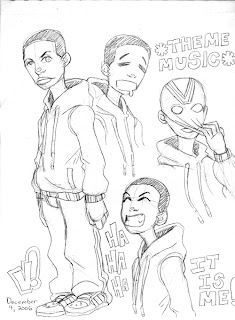
Here is a sketch that I done in my sketchbook with my new mechanical metal pencil. I wanted to do something traditional rather than digital this time around.
CLICK ON THE IMAGE TO ENLARGE.
I also got a deviant art page.
CLICK HERE TO GO TO IT
You can send me a friend request if you have one also.
Enjoy
Sunday, December 03, 2006
Illustration Friday : Might


Lady Akiko Nakamura
Her might alone is legendary.
(I made this character up)
It have been a long time. Sorry for the wait but I have been insanely busy. The top image is the digital sketch made in painter7 and the bottom image is the vectored in Illustrator10. The image was colored in photoshop7.
CLICK ON THE IMAGE TO ENLARGE.
Enjoy :)
Subscribe to:
Posts (Atom)
